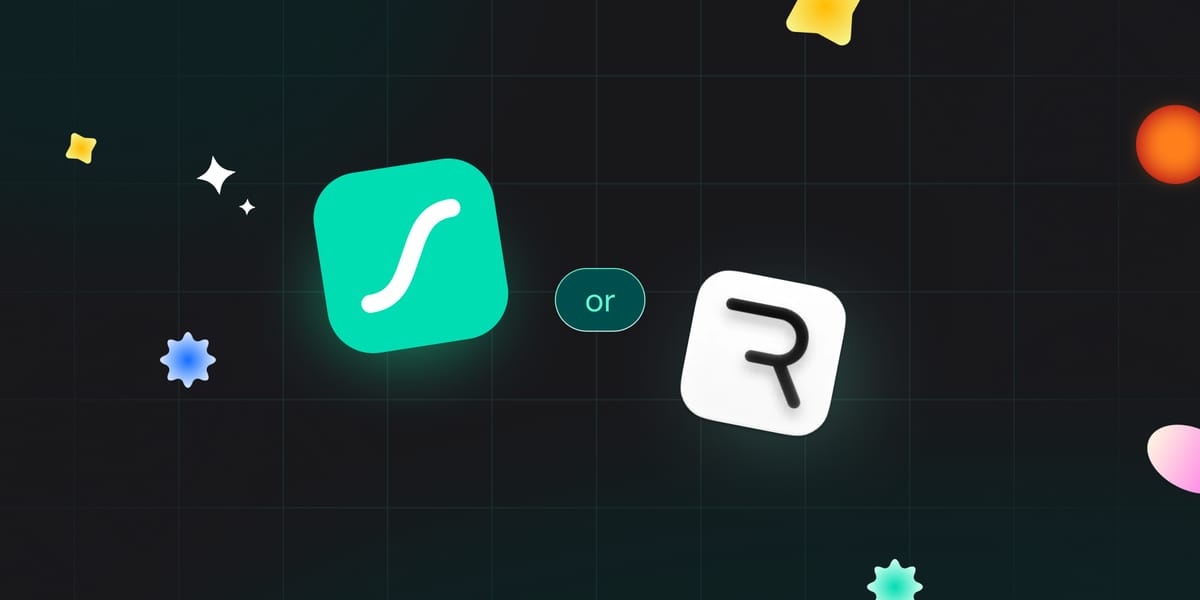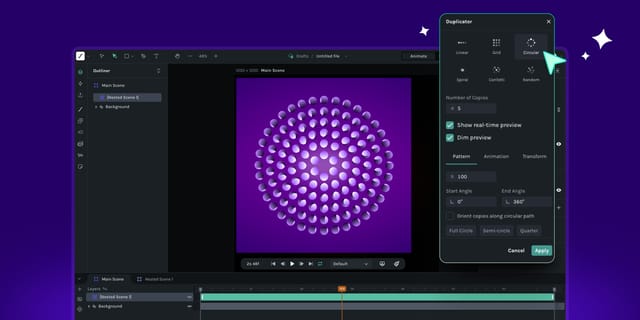We often get questions on which is best for motion: LottieFiles or Rive? That depends on your team and your needs, but we hope to help you make that decision with this article. When it comes to where your animations actually run, both LottieFiles and Rive can go far but how they get there is very different.
However, we’d like to preface this with a quick disclaimer: this isn’t a pitch, nor is it to convince you to stick to one platform. This is solely to help you decide which format would best suit your needs because we want to put your vision in motion.
The summary
LottieFiles
LottieFiles has evolved from a platform for simple, linear animations into an end-to-end solution. It leverages a massive asset library, deep ecosystem integrations (like Figma, Webflow, Framer and more), and an AI-accelerated workflow to help teams create and ship interactive animations at maximum speed.
Rive
Rive offers a unified, all-in-one editor where designers create, animate, and define complex logic. Its core value is its high-performance runtimes, small file sizes, and a mature State Machine for building sophisticated, state-driven, and truly dynamic graphics.
The 2025 progress
For the past few years, the choice in digital animation was clear: Lottie was the standard for lightweight, linear animations, while Rive was the go-to for complex, stateful interactivity.
In late 2025, the market has been fundamentally redefined. LottieFiles has introduced a native State Machine in a web-based Lottie Creator with revolutionary generative AI capabilities.
This has eliminated the age-old distinction. The new battleground is no longer "simple vs. interactive." It is a direct competition between two platform philosophies: Lottie's AI-accelerated, open ecosystem-driven velocity versus Rive's mature, high-performance, and technically-focused control.
The format debrief: .json vs. .lottie vs. .riv
A key part of your decision comes down to the file format itself. Each has a distinct philosophy and technical trade-off, and it's important to know which format to use for which job.
In LottieFiles:
- Lottie (.json/.lot)
This is the original, open-source, text-based format. It is standardized under LAC, democratized and recognized by IANA. It’s also governed as an open standard by a steering committee comprising of LottieFiles, Google, and Airbnb. While it remains excellent for simple, linear animations and is 6x smaller compared to a GIF, it was not designed for interactivity. As a text file, it can also become bloated with complex animations.
- dotLottie (.lottie) - 80% smaller than Lottie
This is the modern, compressed format that LottieFiles created to improve upon Lottie .json, enabling faster load times, bundled assets, smoother playback across platforms and much more. It is Lottie's comparable format to Rive's and the solution to the legacy .json format's gaps. It is a single, compressed archive (like a .zip file) that bundles everything:
- The core animation data
- Any raster assets or fonts
- And, most importantly, the new State Machines logic
In Rive:
- Rive (.riv)
This is a custom, lightweight binary format designed from the ground up for runtime efficiency and interactivity. Unlike Lottie, Rive’s format is proprietary and fully controlled by the Rive team, with no open governing body or shared standard behind it. A .riv file can be 10 to 15 times smaller than an equivalent uncompressed Lottie .json. This format, however, represents a dual-file approach: teams manage an editable project file and a separate, compiled runtime file (.riv or .rivc), which cannot be edited.
Note: This unified approach means the dotLottie (.lottie) file is a single asset that is both editable and production-ready. For any modern, interactive use case, the true comparison is between the efficiency and power behind .lottie and .riv.
Key decision points to discuss with your team
Your decision will likely be determined by which of these areas your team values most.
Remember: this isn't about which tool is "better," but which platform is right for your team's specific workflow, scale, and security needs.
1. Workflow & adoption cost
LottieFiles
LottieFiles' platform is designed to meet teams where they already work. It acts as an open framework that plugs into your favorite tools. For example, After Effects veterans can continue using AE, and designers can create animations directly in Figma with the LottieFiles plugin (inclusive of LottieFiles for Figma Dev Mode).
Plus, with the web-based Lottie Creator, it can do much more than Figma or Adobe with features such as Theming and State Machines, and the bonus that it is intuitive for anyone. This standards-based approach means a lower cognitive load, a gentler learning curve which means faster adoption without forcing your team into a new, locked-in editor. On top of that, the LottieFiles platform itself connects teams with centralized asset management with features such as version history, frame-by-frame feedback, LottieFiles CDN, animation statuses, easy dev handoff and more.
Rive
Rive is built around its all-in-one editor. This is powerful and self-contained, but it requires your team to learn a new, standalone environment and its unique concepts. This introduces a new pipeline and retraining , and you should expect to invest some training time before a designer or developer feels proficient. Additionally, certain production-features, export restrictions, or team/collaboration features are limited or locked behind Rive's paid tiers.
In simple terms: Rive is a powerful, all-in-one studio that your team must learn to move into. LottieFiles is an open framework that plugs into all the tools your team already uses (like Figma, AE, and Webflow), making the ramp-up time much shorter. The added bonus of LottieFiles’ team collaborative features makes it easier for teams to sync together and establish a single source of truth.
2. Interactivity & AI acceleration
LottieFiles
LottieFiles is built to make interactivity accessible to all designers, not just technical specialists. dotLottie State Machines is a no-code visual system for defining how animations respond to interactions, and they can be built visually in Lottie Creator.
Today, dotLottie State Machines are nearly as capable as Rive's, supporting advanced transitions, triggers, and logic for complex interactions. But the real advantage lies in accessibility because designers can build them visually without coding, and now even faster with Prompt to State Machines that use generative AI.
With Prompt to State Machines, designers can describe an interaction in plain language, and the system will automatically generate the states and transitions. It takes care of the setup work, making interactive animation creation faster, easier, and far more intuitive.
Rive
Rive’s State Machine system is mature, powerful, and precise. It gives designers and developers deep control over how animations respond to inputs, making it ideal for game-like logic and advanced runtime behaviours. However, it requires manual setup and a steeper learning curve to master.
In simple terms: Rive's interactivity is a powerful, manual transmission that gives you deep control but can have a steep learning curve. LottieFiles' State Machines are an easy-to-use automatic transmission that also comes with an AI co-pilot who will handle the driving just by you describing what interactions you want. On top of that, this entire interactive "brain" is saved directly inside the dotLottie file. This means your interactive animation is not only easy to make, but is also bundled into a single, compressed, and incredibly small file that is optimized for performance.
3. The single source of truth
LottieFiles
With the platform’s open-source dotLottie format, it serves as a single, compressed file with both the editable source and the production-ready deliverable. This single-asset workflow is a massive improvement for developers, as it ensures their single source of truth is never in doubt. It eliminates asset wrangling by bundling all images and fonts inside the single dotLottie file, so developers no longer manage separate image folders or worry about broken paths.
It also revolutionizes the handoff by encapsulating the State Machine logic within the same file. This creates a clean contract where the developer's job is simplified from manually coding all interactivity to merely triggering inputs defined by the designer, guaranteeing version consistency and dramatically reducing errors.
Rive
With Rive, you have an editable project file, and then you must export a separate, compiled production file (.riv or .rivc) . This means two artifacts to manage, which can complicate version control and create confusion about which file is the true source.
In simple terms: With Rive, you have a "draft" file and a "published" file, and you must manage both. By contrast, dotLottie files remain editable and open even after shipping. You don’t need to manage separate project and runtime files; the same dotLottie file you preview, review, and collaborate on is the same one your app plays. dotLottie is a single, portable format that stays lightweight, inspectable, and easy to update throughout your motion pipeline.
4. Design system theming
LottieFiles
The LottieFiles platform and dotLottie format has built-in theming support. A designer can define variants in Lottie Creator and save them within the single animation file. A developer can then toggle them at runtime with a single line of code (e.g., p.setTheme('dark')).
Rive
To handle different themes (like light mode vs. dark mode), developers must implement theme variants through code or by swapping assets. The logic is not built-in to the file, and it requires engineering effort.
In simple terms: With Rive, making a dark mode version of an animation requires a developer to write custom code. With LottieFiles, the "dark mode" is built inside the animation file by the designer, and a developer just has to flip the switch.
You also don't have to choose just one
You can also find success by leveraging both platforms. It is common to use LottieFiles as the default standard for UI needs—like buttons, icons, and onboarding—while introducing Rive as a specialist tool for specific "hero" moments that require its unique power.
The final word
The animation landscape has never been more exciting. Both LottieFiles and Rive are excellent, high-quality platforms that have pushed motion design far beyond simple, linear playback.
Your decision today is not about finding a tool that can be interactive, but about choosing a platform philosophy that fits your team's needs.
LottieFiles has evolved into an open, AI-accelerated framework designed for UI at scale. It prioritizes workflow velocity, broad accessibility by plugging into the tools you already use, and the single source of truth governance that enterprises need.
Rive has established itself as a powerful, all-in-one studio, perfect for teams that need deep, granular control for high-performance, specialized, or game-like motion.
Whether you standardize on one platform or use both by leveraging their individual strengths, the goal remains the same: to create more expressive, delightful, and high-quality motion experiences.
TL;DR
Here’s a snapshot of what we discussed.
| LottieFiles | Rive | |
|---|---|---|
| Core Philosophy | Open, AI-accelerated ecosystem that integrates with tools like Figma, AE, and Webflow | All-in-one standalone editor with built-in animation and logic tools |
| Primary Format | .json / .lottie — text-based or compressed single file | .riv — binary runtime file (separate editable project & compiled file) |
| File Efficiency | .lottie up to 80% smaller than .json; bundles all assets & logic in one | .riv 10–15× smaller than uncompressed .json but requires dual-file management |
| Interactivity | dotLottie State Machines (no-code, visual); AI-powered Prompt to State Machines for instant logic setup | Mature State Machine with deep control; manual setup for precise interactivity |
| Learning Curve | Gentle — fits into existing workflows, no retraining required | Steeper — teams must learn a new environment & logic system |
| AI Capabilities | Prompt to State Machines, Motion Copilot, AI Vectorizer, Prompt to Vector | None integrated |
| Collaboration & Workflow | Cloud-based; integrates with existing tools; versioning, feedback, CDN, team libraries | Real-time collaboration & team workspace available in Rive’s premium team tier |
| Single Source of Truth | One .lottie file is both editable & production-ready | Two separate files: project file + compiled runtime |
| Theming | Built-in theming; toggle variants via code (e.g., dark/light mode) | No built-in theming; must code or swap assets manually |
| 2025 Update | Introduced native State Machines + generative AI in Lottie Creato for interactivity | Continues to focus on runtime precision and performance |
Keen on LottieFiles? Here’s how to choose a plan
If you are thinking of choosing Lottie, you can use this as a guide to selecting a LottieFiles plan:
If you are a small-to-medium-sized team (2-25 people):
LottieFiles' Team plan adds crucial team-focused features like unlimited team files, shared brand palettes, version history, and centralized billing.
If you are a large organization or enterprise:
This is where your needs shift from pure creation to governance, security, and scale.
LottieFiles Enterprise is specifically built for this challenge. Its unified file approach is a major advantage for auditing and compliance, as the dotLottie format is transparent. The plan adds advanced security (SAML/SSO), access logs, analytics, and unlimited viewer licenses, which allow your entire organization to search, view, and comment on animations, solving the single source of truth problem at scale.
Some leadership questions to think about
1. Leadership question: Will LottieFiles align with how our teams already design and ship today, or does it require a new pipeline and retraining?
LottieFiles is a motion platform plus format. It works with familiar tools like After Effects and Figma, adds a web-based Lottie Creator, and outputs dotLottie files that run on many platforms. In short, it plugs into existing design workflows. View all out integrations here.
2. Leadership question: How long until the median designer ships something we can use?
LottieFiles meets teams where they already work. After Effects veterans can keep using AE; others can leverage the intuitive browser-based Creator. Integrations with tools like Figma, Webflow, and Framer slot in without extra ceremony. This familiarity shortens ramp-up time and reduces training costs. Lower cognitive load means higher and faster adoption across a broad team.
3. Leadership question: Can designers author realistic interactions without a bottleneck?
Yes. With dotLottie State Machines, creators have:
- Visual authoring inside Lottie Creator with no code required.
- The AI-powered Prompt to State Machine feature can translate a plain-language description into states and transitions automatically, speeding up setup.
- State machine actions can change variables and even trigger theme variants at runtime (e.g. switch to dark mode).
- The entire state machine is saved inside the .lottie file, so interactive behavior stays in sync between design and production.
4. Leadership question: Can LottieFiles meet our security and performance standards for production use?
Yes. The dotLottie (.lottie) format is a transparent, auditable standard; essentially a .zip archive containing human-readable JSON. This means your security, legal, and engineering teams can easily unzip and review every line of code using standard diff tools, ensuring full visibility and compliance.
Meanwhile, its lightweight dotLottie runtimes are optimized for UI performance across React, Vue, iOS, Android, and Flutter. They deliver smooth, high-performance playback across web, mobile, and embedded platforms; making motion both secure and seamless at scale.
Contact LottieFiles
If you would like a vendor-neutral review of your current motion design pipeline or a training session for your team, we are here to help.
Book a session with our experts to review your current motion pipeline and leave with a 30 to 60 day plan for either standardizing on LottieFiles or using LottieFiles and Rive together.
We will work together to compare approaches and craft a plan that fits your workflow; one that delivers measurable improvements in your product’s motion design and user experience.
Other reads
- The Lottie Advantage
- Lottie Specification v1.0: A Milestone for Open-Source Animation
- Prompt to State Machines: AI for Interactive Animations
- State Machines Tutorial: How Number Inputs Work with Star Rating Example
- dotLottie State Machines Tutorial: How to Bring Your Animations From Idle to Action
- Comprehensive Guide to Creating Animations with Lottie Creator
- How to Add Themes to Your Lottie Animations in Lottie Creator
- Creating Complex Lottie Animations on Figma Using Components
- Getting Started with dotLottie Player for Android
- Introducing and Getting Started with dotLottie Player for iOS
- Introducing Our New dotLottie Web Player