Be a Lottie Creator pro.
Learn it all here.
From getting the basics down to picking up the most advanced techniques, here’s where you’ll find everything you’ll need to master our powerful animation tool.
State Machines
State Machines Tutorial Part 1: Creating an Interactive Radial Menu with Segments & States
by LottieFiles
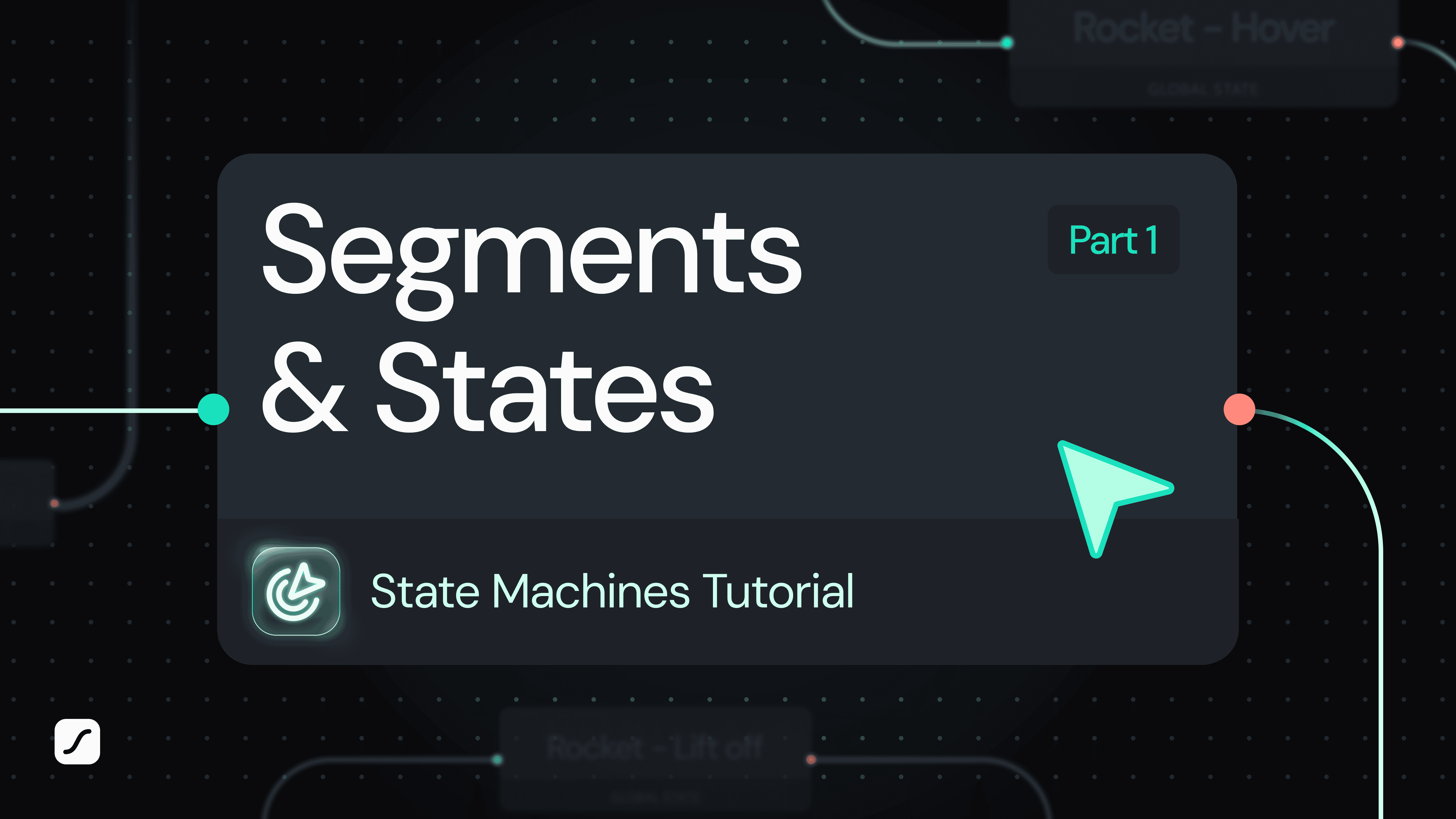
Watch tutorial
State Machines
State Machines Explained : Overview of Segments, Inputs, Transitions & More
by LottieFiles
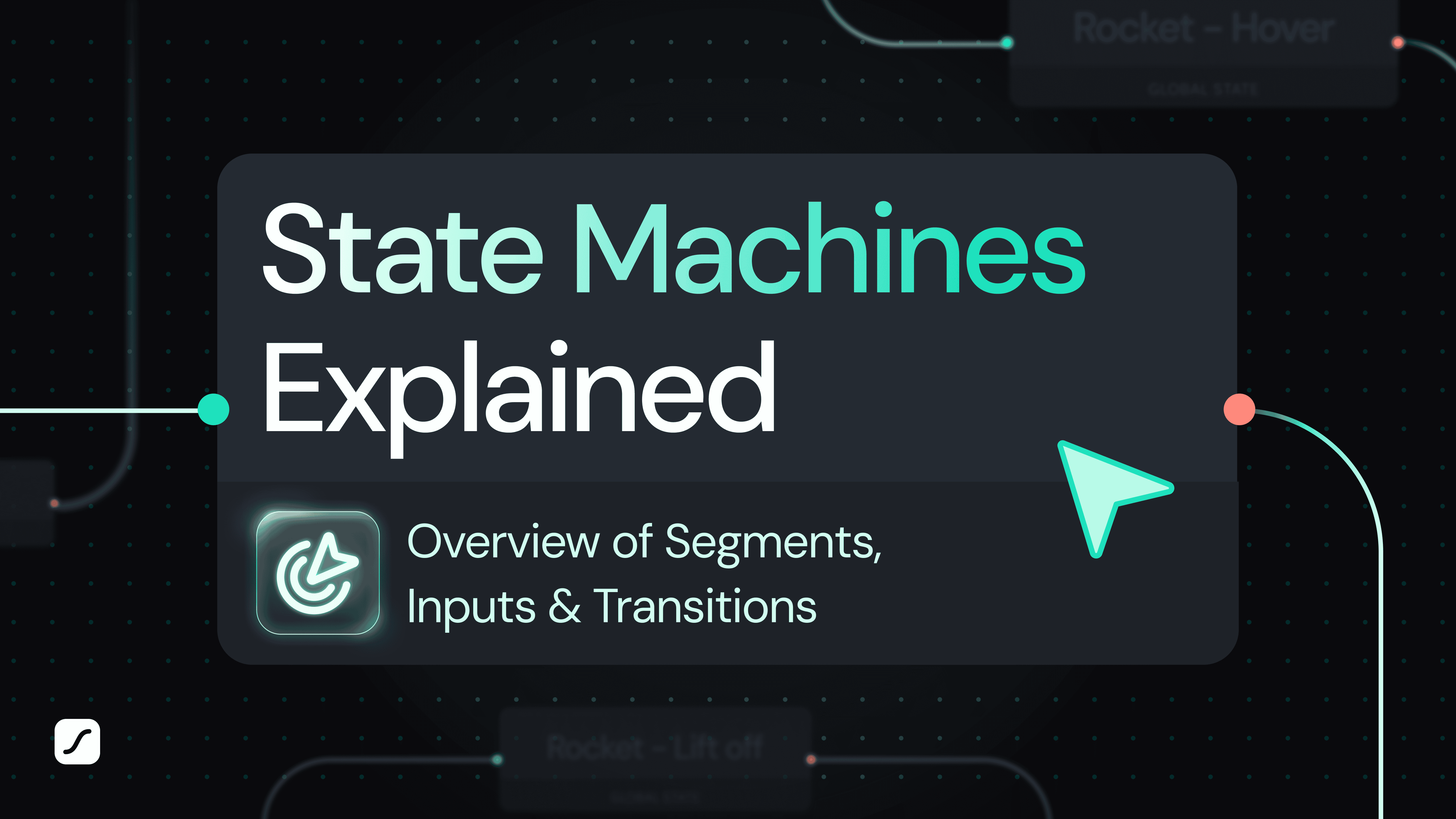
Watch tutorial
Get Started
Get started with Lottie Creator in 2 minutes
by LottieFiles

Watch tutorial
All tutorials categorized under “Design”
8 tutorials
Remix link included






